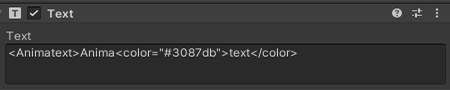Quick Start
Requirement
Animatext works with Unity 2019.4 or newer. If you need to use TextMeshPro version, please install the "TextMeshPro" package in the Package Manager.
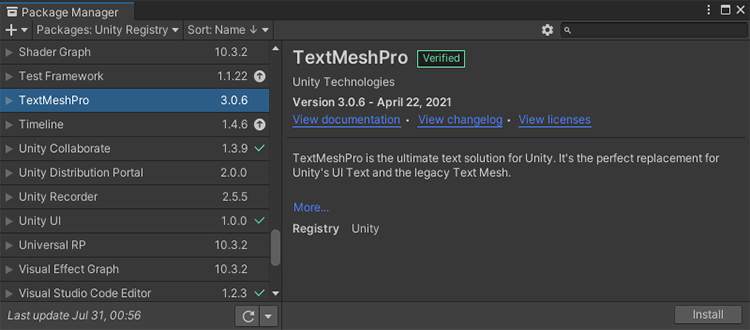
How To Install
Open the Package Manager window and then import the Animatext package.
If you need to use TextMeshPro version, please import the package in the "Plugins -> Animatext -> Packages" folder.
TextMeshPro 1.5.0/2.1.0/3.0.0 or newerImport the "TextMeshPro" package.
TextMeshPro 1.5.0/2.1.0/3.0.0 olderImport the "TextMeshProOld" package.
If you need to support PlayMaker, please import the "PlayMaker" package in the "Plugins -> Animatext -> Packages" folder.
How To Update
Backup your project files before updating. Delete the "Plugins -> Animatext" folder and then import the new Animatext package.
How To Use
You can find the "Quick Start" video on the Unity Asset Store that can help you get started quickly. Link: Unity Asset Store
Step 1 - Create preset
Step 2 - Add component
UGUISelect "Animatext - UGUI".
TextMeshProSelect "Animatext - TMPro" or "Animatext - TMPro Old".
Step 3 - Add effect
Step 4 - Set preset
Step 5 - Set tag
Step 6 - Add tags
Go to "Project" panel, right-click and select "Create - Animatext Preset", then click on any item to create.
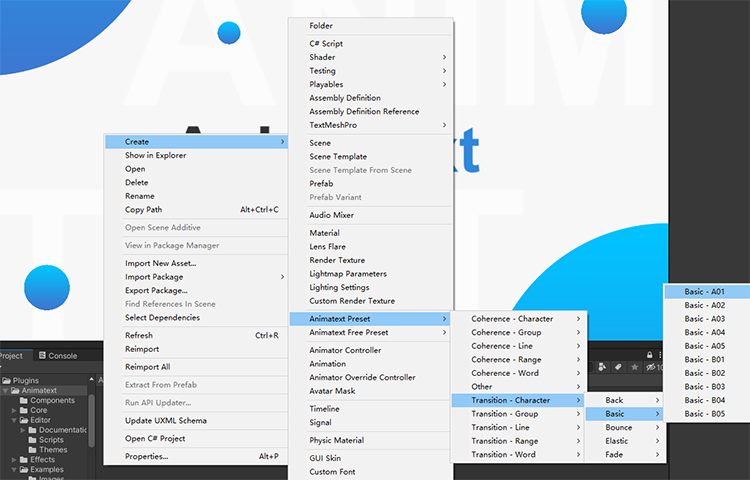
Add the Animatext component to the GameObject of the text component you want.
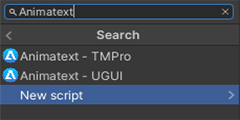
Click "New Effect" button in the Animatext component.
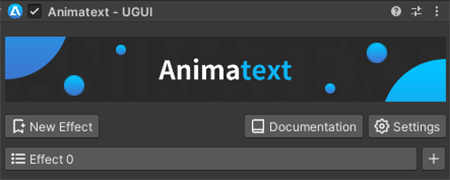
Set the preset in the effect.
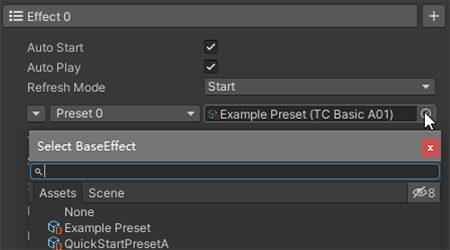
Set tag name in the preset.
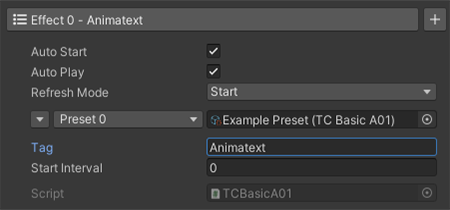
Add tags in the text component